GOOS Book Distilled Part 2
A follow through of the great book Growing Object-Oriented Software, Guided by Tests with code
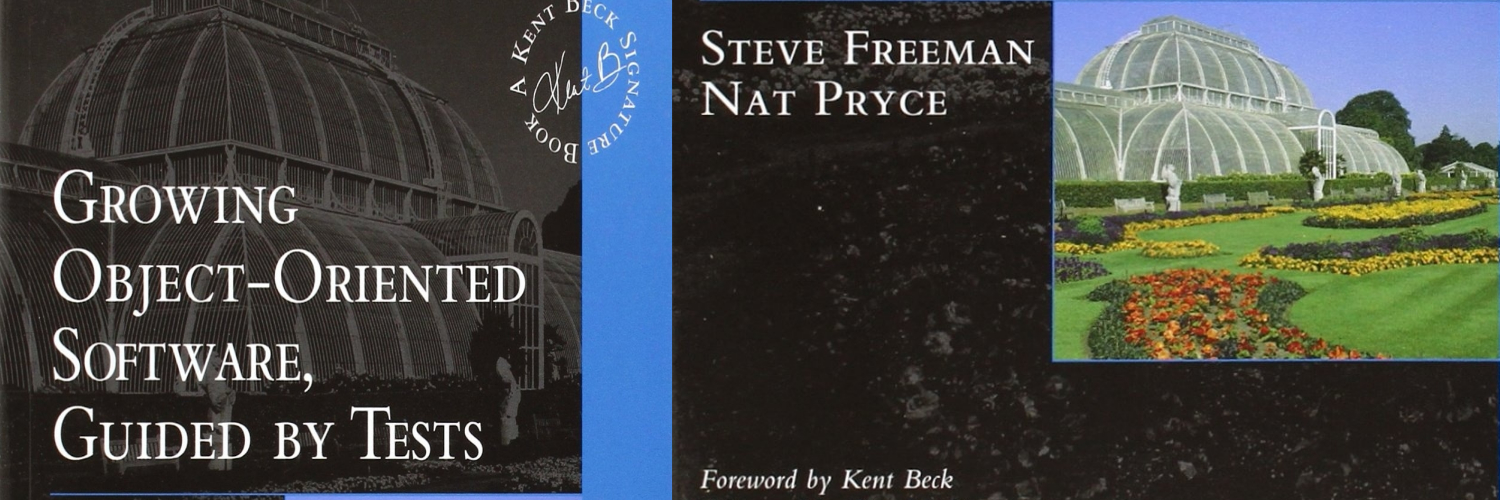
This is a series of blog posts going through the great book Growing Object Oriented Software Guided By Tests, typing in code chapter by chapter, trying to add some of my own understanding where things may not be easy to grasp in the book. I highly recommand you get a copy of the book and follow along with me. Happy coding.
The goal in this post is to make the first acceptance test pass.
Let’s see how far are we from that. Take a look at our Main, ther is … nothing …
But let’s run the test any ways.
Test fails, because it cannot find a application window named Application Sniper Main.
To remedy that, we just write enough code to launch a window and name it Application Sniper Main.
Now run test again.
It fails because it cannot find a text label named sniper status. Because the test is testing that upon starting, there will be a label named sniper status that has text Joining.
This is also easy to deal with, we simply add a text label in the window and set its text to Joining.
Now run test again.
It fails on the fake auction server does not receive a Joining Message. This is expected, because up until now, all we do is some UI work, the application doesn’t really do anything yet. So to fix this, the application has to connect to the XMPP server, create a chat, and send a message to it. All the information required like hostname, password and username is passed from the test.
Run test again.
Failed because after the fake auction announces Closed, the text label is not displaying Lost. To fix this, we need to listen to the chat we just created, and change the sniper status label to Lost upon receiving a message.
Run test and pass.
Hooray! Our first acceptance test passes.

Share this post
Twitter
Google+
Facebook
Reddit
LinkedIn
StumbleUpon
Email