Bites of Compose 10
Layout()
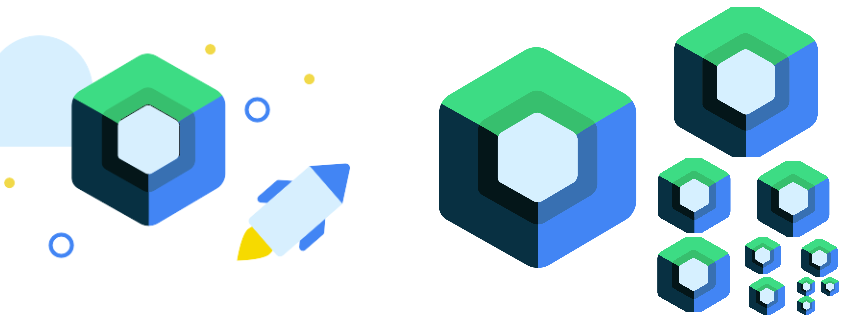
Let’s see an example of how to do custom layout in compose using Layout().
@Composable
fun CustomLayout(modifier: Modifier = Modifier, content: @Composable () -> Unit) {
Layout(modifier = modifier, content = content) { measurables, constraints ->
var width = 0
var height = 0
val offset = 10.dp.toPx().roundToInt()
val placeables = measurables.map { measurable ->
measurable.measure(constraints).also { placeable ->
width = max(placeable.width, width)
height += placeable.height
}
}
layout(width = width + offset * placeables.size, height = height) {
var totalHeight = 0
var totalOffset = 0
placeables.forEach {
it.placeRelative(totalOffset, totalHeight)
totalHeight += it.height
totalOffset += offset
}
}
}
}And here is how to use it:
@Preview(showBackground = true)
@Composable
fun CustomLayoutPreview() {
CustomLayout {
Box(
Modifier
.size(50.dp)
.background(Color.Blue)
)
Box(
Modifier
.size(50.dp)
.background(Color.Yellow)
)
Box(
Modifier
.size(50.dp)
.background(Color.Red)
)
Box(
Modifier
.size(50.dp)
.background(Color.Green)
)
}
}
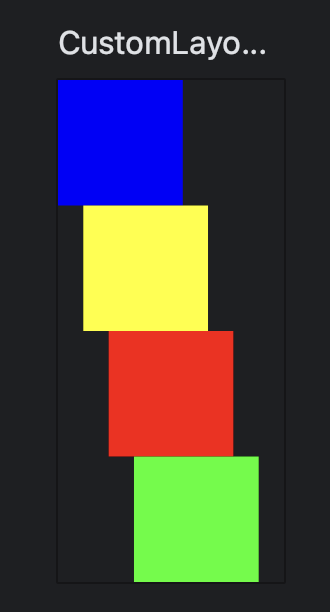

Twitter
Google+
Facebook
Reddit
LinkedIn
StumbleUpon
Email