Android Custom View 102 (Part 14)
Draw piechart

In this tutorial let’s see how to draw a piechart.
class PieChart @JvmOverloads constructor(
context: Context, attrs: AttributeSet? = null, defStyleAttr: Int = 0
) : View(context, attrs, defStyleAttr) {
val paint: Paint = Paint(Paint.ANTI_ALIAS_FLAG)
val bounds: RectF = RectF()
val RADIUS = dp2px(150)
val OFFSET = dp2px(50)
var offsetIndex = 2
val angles = arrayOf(60.0f, 120.0f, 30.0f, 150.0f)
val colors = arrayOf("#07004d", "#2d82b7", "#42e2b8", "#f3dfbf")
override fun onSizeChanged(w: Int, h: Int, oldw: Int, oldh: Int) {
super.onSizeChanged(w, h, oldw, oldh)
bounds.set(width / 2 - RADIUS, height / 2 - RADIUS, width / 2 + RADIUS, height / 2 + RADIUS)
}
override fun onDraw(canvas: Canvas) {
super.onDraw(canvas)
var currentAngle = 0.0f
for (i in angles.indices) {
paint.color = Color.parseColor(colors[i])
canvas.save()
if (offsetIndex == i) {
canvas.translate(
(cos(Math.toRadians((currentAngle + angles[i] / 2).toDouble())) * OFFSET).toFloat(),
(sin(Math.toRadians((currentAngle + angles[i] / 2).toDouble())) * OFFSET).toFloat()
)
}
canvas.drawArc(bounds, currentAngle, angles[i], true, paint)
canvas.restore()
currentAngle += angles[i]
}
}
}
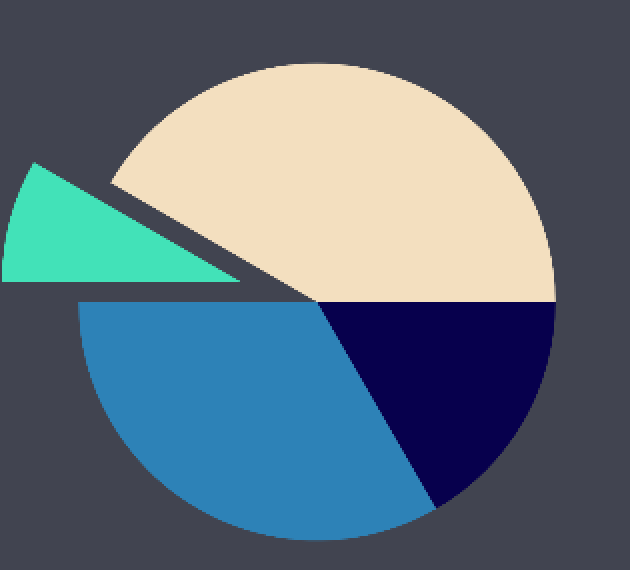

Share this post
Twitter
Google+
Facebook
Reddit
LinkedIn
StumbleUpon
Email